StudentLingo – Online Success Workshops
Quick Links
StudentLingo offers 10 online Student Success workshops that are available to NCC students 24 hours a day, 7 days per week. These interactive workshops can help students achieve their personal, academic, and career goals.
Workshops available in the following areas*:
- Learning Strategies
- Academic & Career Exploration
- Test Taking Skills
- Reading & Writing Strategies
- Personal Management
- Online Learning
- Success Strategies
* Select workshops are also available in Spanish.
(Free account required, click here to register)
How Do I Access StudentLingo
You can access the workshops from a mobile device, laptop, or computer. Create an account by entering your first name, last name & email address (or click “Sign In” if you already created an account).
- Go to Go2Orientation.com/norwalk (If you already have an account, Sign In)
- If you have not created your account, you can do so by entering your first name, last name, and email address.
- Browse the catalogue to find the workshop that best fits your needs.
Online Orientation
Did you miss New Student Orientation? Or do you feel like you need a refresher on general NCC info to help you succeed?
We’ve got you covered with Online Orientation that will provide you with valuable and important information to help with your time at NCC. The New Student Orientation workshop is available via StudentLingo.
Suggestions for Faculty Implementation
- Include StudentLingo link (Go2Orientation.com/norwalk) on course syllabus
- Use workshops for in-class or homework activities that support skills necessary for your course
- Recommend specific workshops to target individual student needs
- Use workshop Action Plans as assignments
- View workshops to brush up on student success topics you tend to encounter – come away with an idea or two
Frequently Asked Questions
What are StudentLingo workshops?
StudentLingo workshops are online, on-demand, interactive student success workshops. These workshops cover a variety of student success topics and are available 24 hours a day.
What type of device and browser can I use to take the workshops?
Workshops can be viewed on any device that has an internet connection with a web browser (Chrome or Firefox are recommended). Devices include smart phone, tablets, laptops, and computers. You will need speakers or headphones for the workshop’s audio.
How long are the StudentLingo workshops?
Each workshop will run approximately 30-40 minutes. Your total time spent will depend on how long you spend on the interactive activities and quizzes.
Can I start a StudentLingo workshops and finish it later?
Yes. You can stop or pause the StudentLingo workshop videos and pick up where you left off at a later time. If you are logged out, you can sign-in again and go back to the In-Progress workshop you want to continue.
How do I take notes on the workshops?
Each workshop has the option for you to type notes within the lesson. The Notes section can be found at the bottom of the navigation pane (see below). Notes can also be saved and printed.
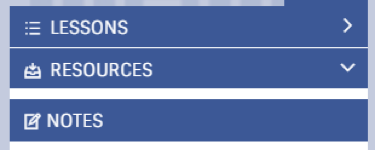
Are the StudentLingo workshops available in Spanish?
There is an option to hear the videos in English or with Spanish closed captions. There are a few select workshops available in Spanish.
How can I download an Action Plan once I’ve completed a workshop?
You can download an Action Plan after completing a workshop. An Action Plan icon will appear at the end of your workshop.
- Click the “Click to download” button on the Action Plan icon (see below)

- The PDF file for the Action Plan will download. It is a fillable PDF form.
- You can save the form to complete it later, or type directly onto the form and save it so that you can print or email it later.
- Make sure to complete the workshop Evaluation and mark this workshop as completed once you’ve downloaded your Action Plan.

